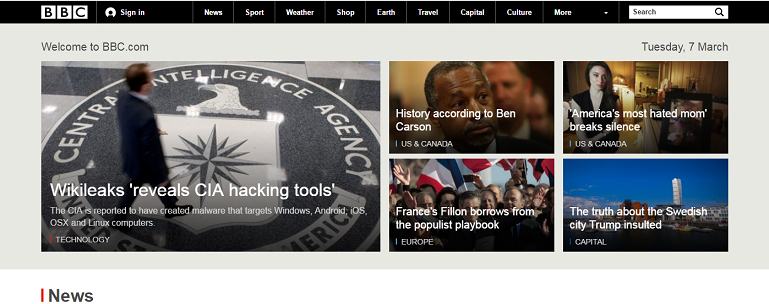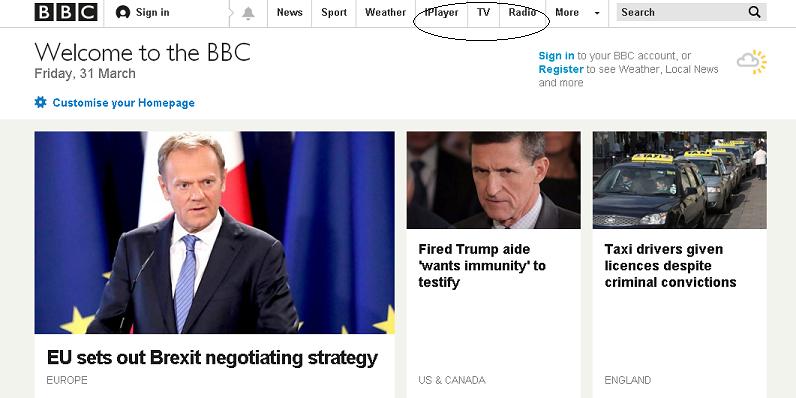Learn How to Watch the BBC iPlayer in Canada
The BBC is rightly famous as one of the world’s oldest and leading public broadcasters. Many of us have watched their programmes on our own TV channels hosted across the world. However did you realise you can actually get access to all the live BBC TV channels and the huge archive stored on the BBC iPlayer application irrespective of where you live?
Two BBC Versions but Only One has BBC iPlayer
For anyone who likes TV, then the BBC website is something you should definitely see – it is undoubtedly one of the best sites on the internet. Although it reads like a global newspaper, the primary function is of course to provide another way to broadcast it’s many channels. However for anyone who visits the site from outside the UK, you’ll see a very different web site entitled the ‘International Version’.
BBC International Site
Here you can see a screenshot of the international version:
It’s still an excellent website but it’s missing huge sections that are available in the version that you see from the UK. The international version is just a static news site albeit an excellent one.
BBC iPlayer (UK Version)
However if you visit the site from a UK based internet connection, you’ll see something very different. In fact this is the full BBC website which is hosted at www.bbc.co.uk, the international version above is hosted at www.bbc.com.
You can see that the top menu is different in the domestic version, with the addition of tabs for BBC iPlayer, TV and Radio. Unfortunately these are what makes the BBC website so wonderful and here’s why –
- iPlayer – contains an archive of all BBC programmes broadcast over the last month.
- TV – live stream of all the BBC Channels – about 10 of them, all 24 hour including the amazing BBC News channel.
- Radio – All the BBC Radio coverage including dozens of local radio stations.
It’s an incredible site and although I live in the UK part of the year and have several media packages like Netflix and Amazon Prime – at least 90% of my viewing takes place using the BBC. It’s all of an incredible high quality, and of course no advertising breaks at all even online.
Why Do We See Different Versions of the BBC Site ?
Well if you look on the web site they say it’s basically due to rights restrictions. The truth is that almost every single large media site does exactly the same – i.e. offers some free access to domestic viewers and blocks access internationally All the US main media sites like ABC, NBC Hulu etc restrict access to US based visitors. Every single one of the UK’s major TV channels does the same including ITV Hub, Channel 4 and Channel 5. You have to be in the UK to access the full version of these sites.
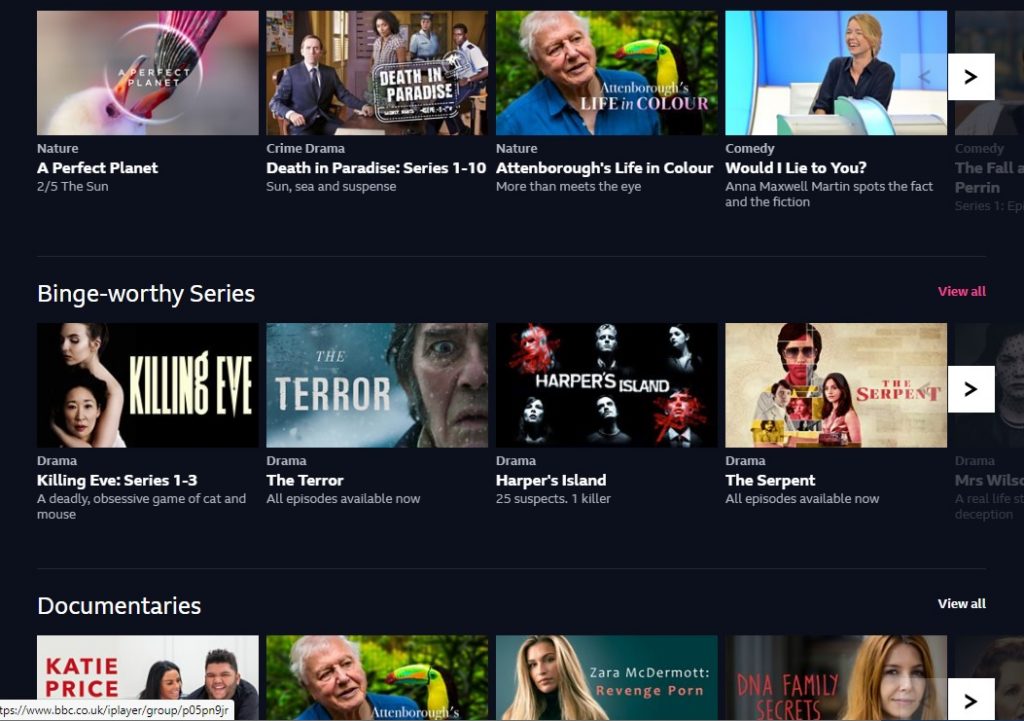
The fundamental issue is that most content is licensed to be broadcast on a per country basis. So if you want to broadcast to the entire world then you have to obtain these rights individually for each country. This is obviously a costly and labour intensive exercise which few companies will undertake especially for a free service. In any case even if you own the majority of your own content as the BBC do, selling the rights internationally is very lucrative.
Geo-targeting or Geo-Blocking
So if we understand the why, what about the HOW? How are people redirected to different locations automatically like this. Well it’s actually done using your IP address – the unique network number every one must have to access the internet. When you go online this number is assigned to your connection and it can be easily used to identify your location.
Virtually every website you visit will look up your location if only for research/marketing reasons. However many will now use your location in order to decide what you can access on their site. So the BBC will check your IP address and if it’s a UK based one will route you to the UK version. If it’s based outside the UK then you will be quietly side-lined to the International version.
It’s quite simple and actually very effective, so much so that the practice is spreading every year. Nowadays it’s used much more that protecting viewing rights, many companies use this data to help maximize their profits too. It’s a simple way to charge different prices to different customers automatically. They check your IP address, work out where you’re from and then decide what price to offer you.
So How Can You Watch BBC iPlayer in Canada ?
So if this technology is so great how is it possible to get the BBC from outside the UK? How can we get the proper version in somewhere like Canada or Spain on holiday instead of the BBC international pages? Well fortunately it’s relatively straightforward to do this all you need to do is hide your location and pretend you’re accessing the page from the UK.
Using a VPN to Hide Your Real Location
You can’t actually change the IP address you use online very easily. In fact it’s virtually impossible unless you own something like an Internet Service Provider (ISP) or networking company. The rest of us are stuck with the IP address we are assigned whether at home, in the office or while travelling.
All these IP addresses will be registered to the correct location and are used to determine what country you are in. So the only other option is to hide this IP address and present an alternate one in the country you require. This is possible by simply bouncing your connection off an intermediary server (usually called a proxy or VPN) based in the UK, it sounds more complicated than it really is – so here’s video demonstrating the concept.
Watching the BBC News Streaming Service in Canada
NordVPN Discount Page
As you can see in the video, it’s actually very simple to use. The connection is controlled by a little software program which you use to select which country you want to impersonate. When you select a server then an encrypted tunnel is created between you and the VPN server. All your requests then get relayed out through this server. Your own identity and location are never actually seen by any website you visit. So when you connect to the BBC iPlayer site, the only IP address visible is that of the VPN server. As long as it’s in the right country i.e. UK then everything will work perfectly.
It’s that easy to watch the BBC in Canada !
There are many servers included in the subscription, which you can choose depending on what you need to watch. Canadians in my experience tend to use the USA, UK and French servers to watch media sites in those countries.
You can also use the subscription on all your other devices like Smartphones and tablets such as the iPad, you just need to install the app on your device. It’s all you need to do – not only watch the BBC in Canada and UK TV overseas but also access websites in loads of other countries which would normally be blocked.
Need an Account to Get BBC iPlayer
It should be mentioned that since 2021 you have to create a user account on BBC iPlayer and ITV Hub before you use it. If you’ve lived or visited the UK before then you might already have one. However if you haven’t don’t worry as they’re complete free and only used to keep track of what you’ve watched and suggest programmes you may like.
BBC App or Account
You can create the account from the website or the application it doesn’t matter. remember though you should enable your UK VPN connection first. Then just visit the registration page and type in the information required.
You’ll need an email address and have to answer a couple of questions. The important ones are as follows –
- UK Postcode – You’ll be asked for your postcode. This isn’t a problem as all you need to do is input a valid UK postcode (they’re similar in format to Canadian Postal codes). Grab one from any UK address you find online or here’s a few from Birmingham, England – B1 1AA, B1 1AD,B1 1AG or B1 1AH
- UK TV Licence – You’ll also be asked if you have a UK TV licence. Even though it’s not possible to buy one in Canada but you must say YES to this question. IT’s not checked, there’s no number required just this simple question. If you say NO then you’ll be redirected back to the international site instead.
What is the best VPN to watch the BBC?
There are many companies selling user configurable VPNs, proxies and other methods for getting access to UK TV online. But if you just want a simple, reliable and straight forward way to watch BBC iPlayer, ITV and Channel4 from anywhere in the world then NordVPN is the software you need. I’ve tried them all and have been using them for over a decade now.
NordVPN Discount Page
For the cost of a sandwich every month, you get unlimited access to all the BBC and UK TV online !