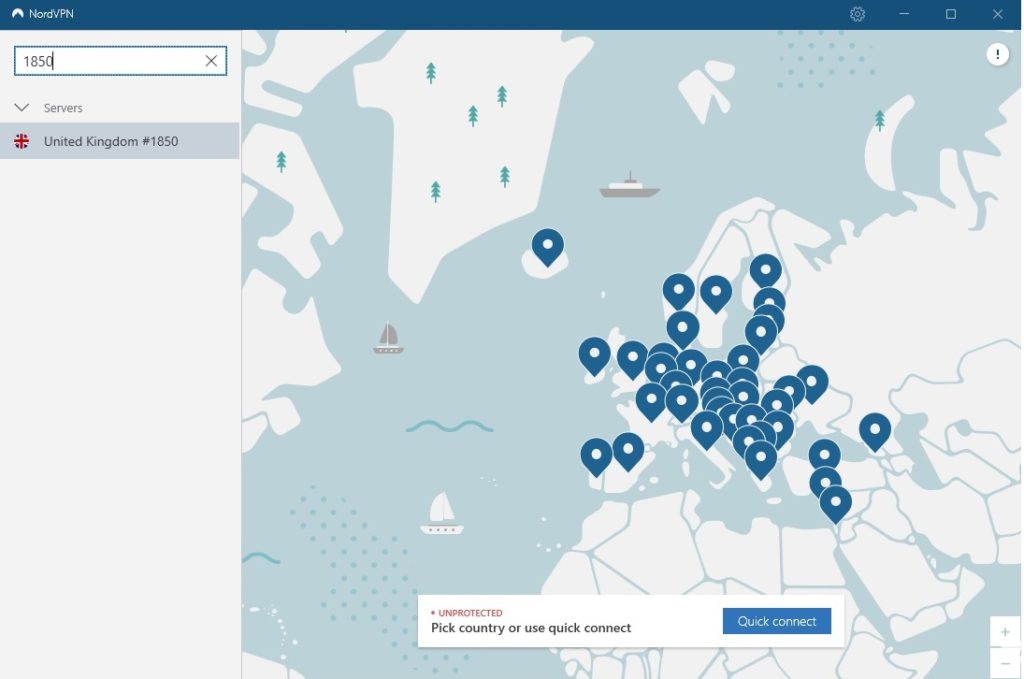What is Error 10-006 on ITVX: How Do You Fix It?
Basically ITV Hub Error 006 means that your VPN/Proxy has been detected by the ITV site. It’s usually because the IP address has been flagged as a VPN. You can switch IP addresses if your VPN allows or you’ll need to use a VPN that’s not been blocked by their security systems – try NordVPN and make sure you use their specially optimized UK TV servers listed on the right of this page.
Please read on for more information.
Can I Watch ITVX abroad
ITVX is the upgraded streaming service to ITV Hub. It allows users to watch ITV shows live or on demand. However, the site is only available in the UK. If you try to watch it from outside of the UK, you will get an error message. To be able to watch ITVX abroad, you need a tool like a VPN or Smart DNS proxy.
When you try to watch ITV abroad, the initial site will work fine: You’ll be able to log into your account, find the latest episode of your favourite show, and at the last hurdle, you’ll notice…it’s not available.
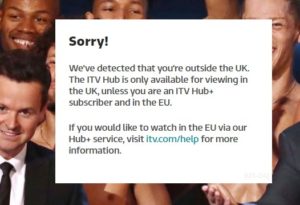
The reason that it doesn’t work is down to a technology called geo-targeting. This is a system which is used to locate the physical location of any inbound internet connection. It’s used by most popular websites to some extent but in the case of the large media companies usually to restrict access to domestic users.
When you connect to the ITV Hub site it will check your IP address and see where it’s registered to. Basically the ITV Hub site will block access to any streaming content if your IP address is registered outside the UK.
So Can I watch ITVX outside UK?
To watch ITV or any of the major UK TV channels like the BBC iPlayer you have to do one thing – convince them that you’re in the UK. Unfortunately this is not that straight forward as most of us have no direct control over our IP address. Unless you own an ISP or networking company it’s difficult to change your address directly to a British one.

Fortunately there is another way, a method that has been adopted by literally millions of people across the world to bypass these geo-targeted blocks. On the Cost Del Sol for example as we speak literally thousands of retired ex-pats use this technique to watch all of the UK TV channels without any problems.
The method doesn’t involve changing your real IP address. It actually involves using a security program called a VPN (virtual private network) to keep your address hidden. In practice you connect to a VPN server which protects your identity by acting as an intermediary. What’s more any website will only see the IP address of the VPN server.
Switch Your IP Address to a Different Country
The beauty of a VPN is that you don’t need to do anything complicated to change your apparent location. Connect to a UK VPN server and you have a UK IP address, switch to a US VPN and you have an American one and so on. What’s more, the majority of VPN services provide access to hundreds of servers all over the world, meaning that you can switch your IP address at will.
Most have also heavily simplified their interface too, so you can connect or switch to a different location just by a single click. This makes them ideal not only for unblocking access to channels like ITV Hub and BBC iPlayer but similarly restricted entertainment sites all over the world. There are lots of UK expat communities in places like Spain which watch ITV and BBC every day like this.
Remember too that a VPN will also protect your data too as well as your location. Every VPN will encrypt your connection ensuring that data is protected when transmitted. Not that important for streaming Coronation Street perhaps but vital if you’re accessing sites like online banking or email over unfamiliar internet connections.
Demonstration of How to Watch ITV Using a VPN
Sounds a little bit technical and complicated using terms like virtual private connections and encryption. Well actually that’s far from the case, today’s VPN services are incredibly simple to use and require no technical knowledge at all. What’s more the market leaders have developed apps which you can install on all your devices which work just as well.
Here’s one of the most popular VPN services in action – NordVPN
Does ITVX work with all VPNs?
As explained ITVX doesn’t work if you’re accessing from outside the UK because it checks your IP address. A VPN hides that address and allows you to switch it to a UK one instead. This is the method that literally millions have been using for many years to bypass these restrictions.
Now here’s the slight issue. Unfortunately most of the TV companies aren’t entirely happy we’re all doing this. So they have made some attempts to try and detect and block access from these VPN services. Although a VPN is extremely difficult to detect there are methods which can be used to spot them. This mainly revolves around detecting the large numbers of people using the same IP address ranges simultaneously. Which they then block access to for streaming content from their site.
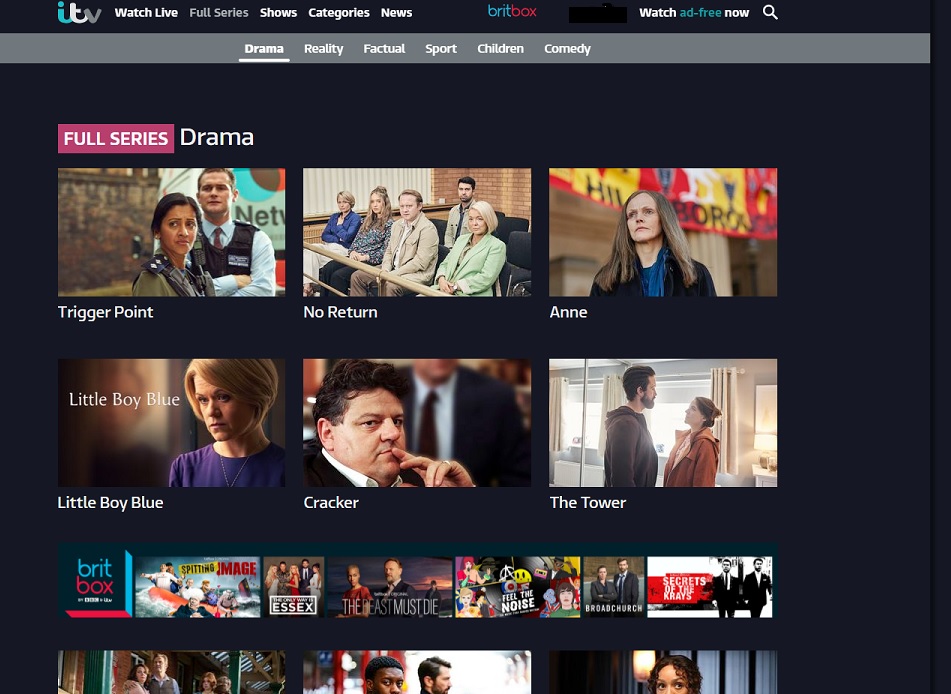
Which means that not all VPNs work with different websites. BBC iPlayer are currently the most aggressive, although ITVX Hub are fairly active in blocking VPN servers too. It also means that none of the ‘free’ or ‘sponsored’ VPN services work any more. Basically if too many people use the same VPN servers concurrently then they’ll get detected and blocked.
Fortunately a few VPN services take a very pro-active view on enabling access so there’s still a few that work perfectly with most UK Television channels. Generally they are in two separate categories – the first one are smaller specialized security companies like Identity Cloaker. This is because they don’t have as many users on each server and less people are using them to stream from the UK TV sites. The second category are the bigger companies like NordVPN who have the resources and infrastructure to monitor the outbound connections an load balance their servers. It does take a lot of effort to maintain access for lots of users to sites like ITV Hub and BBC iPlayer so most don’t actually try to.
You should look at one of these two groups if accessing ITV Hub and other UK TV stations is important to you. So what exactly happens when a VPN is detected by such a method? We’ll see in the next section.
What Exactly is ITV Error 006
Error message 006 is officially an error code that appears when trying to watch ITV Hub from a location outside of the United Kingdom. The code indicates that the content is not licensed for viewing in that particular geographic area. It normally appears though when the VPN you’re using to bypass the restriction is detected. It’s effectively saying that – “your VPN has been detected”.
If this happens to you, there’s a couple of options. Firstly, reboot, clear your cookies and try another server from your VPN provider. Most VPN services will have a reasonable selection of UK servers available. It may be that a particular server or IP address has been detected but others may not have been flagged. Try switching to an alternative and see if that helps. This may work depending on the number of servers the VPN service has available. Remember they must be UK based servers to work.
The second option is to look at a different VPN service. generally if you get frequent blocks under a particular service then things are unlikely to improve. It takes considerable effort from the VPN providers to keep streaming from these sites accessible. Only a few VPN companies will take these steps and they tend to be ones with the infrastructure and largest support teams to allow this.
If you’re still having problems then it could also be your device giving away your location so check below.
What VPN works best with ITVX?
NordVPN are one of the largest VPN providers and have invested heavily in ensuring that access is maintained to sites like BBC iPlayer and ITV Hub. They have one of the largest VPN infrastructures with thousands of IP addresses and servers across the world. However they have taken an interesting approach to maintaining access to the UK TV sites.
Instead of maintaining access to all their UK servers, they concentrate on specific servers so you can use them to watch British TV everywhere. Here’s the list of servers that you should use to access BBC iPlayer and ITV Hub. You can see they are server names rather than addresses and you should use the search feature in NordVPN to select them.
UK# 1840-1847, 1850-1863, 1865, 1869, 1873, 1875-1878, 1880-1881, 1900-1901, 1903-1904, 1911, 1913, 1917, 1919-1920.
This enables them to switch the IP addresses assigned to the servers routinely. They also monitor the number of outbound connections being used from each server to ITV Hub and BBC iPlayer in order to load balance and protect access. It’s much easier to focus on specific servers than trying to maintain access to hundreds of individual server IP addresses.
How do I clear my location data on my TV?
Sometimes it’s just not your IP address giving your location away, it can also be your device causing the ITV error code 10-06. Although checking where your IP address is registered to is the primary method for geo-targeting, there is also location data recorded in some devices too. In phones, tablets and smart TVs for example there may be location data set which can cause problems. Mostly seen this problem when trying to watch UK TV from US devices but it potentially could happen from anywhere.
If you’re having trouble clearing your location data in your TV’s settings, it is possible to do so manually. The following steps are presented as examples on popular TVs which will help you clear your data (your steps might be different depending on the model of TV).
- Open the Settings menu by pressing the menu button on your remote, then select Settings.
- Select the Location & Privacy menu.
- Select the Services tab.
- Select Clear Location History.
Note: If you are using a different TV, you may need to consult your manual for specific steps. They are often in very similar places though, these are the instructions for my slightly older smart TV (Samsung)
To clear your location data on your TV:
- Power off the TV
- Remove the batteries from the remote control
- Wait 10 seconds and replace the batteries in the remote control
- Press and hold down the power button for 3 seconds to turn off the TV
- You can clear your location data on your TV by using the “Clear Location” option in the Settings menu.
- You can also clear your location data through the use of a remote control.
- If you do not want to use a remote control, you can clear your location data by pressing and holding down the power button for 3 seconds until the TV turns off.