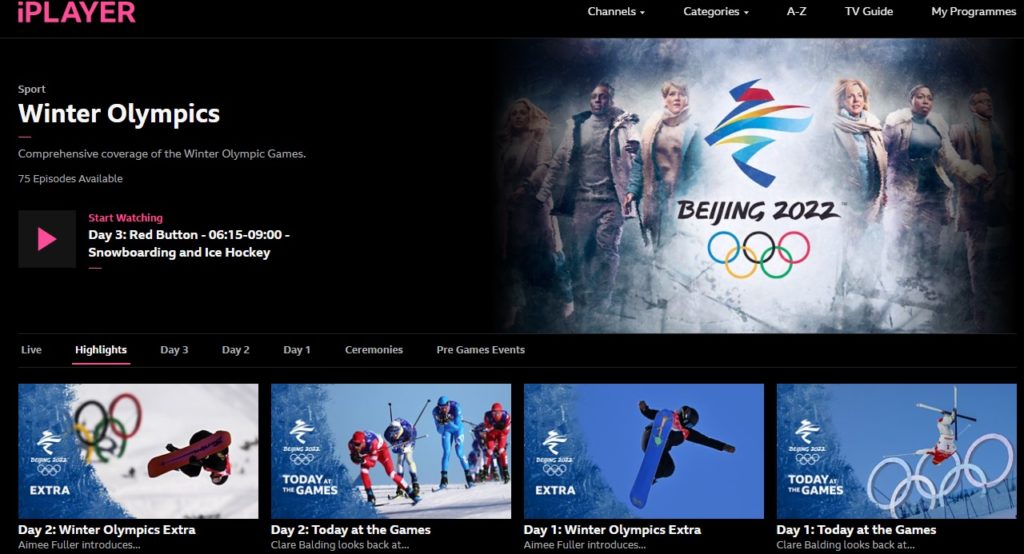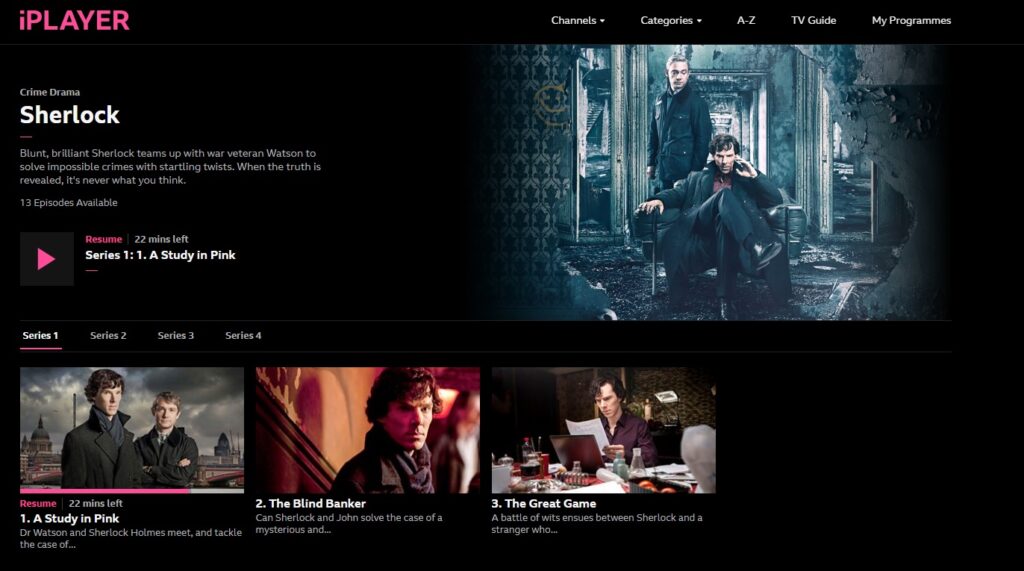BBC iPlayer Not Available in your location? How to Get BBC iPlayer in Your Country
Using a VPN – the Quick Solution
If you don’t want to read the whole article, then here’s the solution using NordVPN
This Content is Not Available in Your Location BBC?

1. Copyright Restrictions
Copyright restrictions refer to the laws and agreements that limit the broadcast of certain types of content outside of the country in which they are produced. This means that while BBC can own the rights to show a particular title in the UK, it might not have the same rights outside the UK. This is why BBC’s online streaming services are not available in certain countries, as BBC needs to adhere to the copyright restrictions in place. These restrictions are put in place to protect the intellectual property rights of the content creators, and to ensure that their content is not available to view without their permission. Ultimately, copyright restrictions mean that BBC’s online streaming services are not available to people living in certain countries, or travelling abroad.
2. Commercial Agreement between Broadcasters and Service Providers
The commercial agreement between broadcasters and service providers is an agreement that allows the broadcasters to license their content to the streaming services, making it available on their platforms. This is usually done on a regional basis, meaning that the rights to broadcast a particular title vary depending on the region. For instance, the BBC may have the rights to broadcast a particular show in the UK, while another broadcaster may have the rights to broadcast it in the US. This is why region-locking is used – to ensure that the service providers stay within the terms of the agreement and don’t let users in other countries view the content. However, this can lead to the BBC being unavailable in some locations, as the broadcast schedule may be different, meaning that the show could be released in the US before it is released in the UK, leaving no way to watch British TV overseas it without using a VPN.
3. Geographical Restrictions
Geographical restrictions are an issue that affects many streaming services around the world, including the BBC. These restrictions are caused by copyright laws and licensing agreements that limit the broadcast of certain types of content in certain countries. This means that if you live abroad or are travelling, you may not be able to access content from the BBC. Geographical restrictions also apply to online streaming services, such as BBC iPlayer, Netflix, and Amazon Prime Video. These services use region-locking to ensure that users in certain countries are unable to watch certain titles due to licensing agreements.
Geographical restrictions can be incredibly frustrating for fans of British television shows and movies. Even if you’re living in an open country with no state restrictions, you might still be unable to view BBC content due to geographical blocks. This is especially true for those who live outside of the UK, as the BBC has a licence agreement that restricts viewing of their programmes outside of the UK.
It is clear that these geographical restrictions are an issue that must be addressed, as they limit access to content that is of great interest to many people around the world. To ensure that everyone has the opportunity to enjoy the best of British TV no matter where they are located, it is important to use virtual private networks (VPNs) to bypass geographical blocks. This way, everyone can access the content they want, regardless of their physical location.
4. Website Blocking
Website blocking is a form of censorship that restricts access to certain websites based on their content, origin, or location. This is done by Internet service providers (ISPs), government agencies, and other organizations. The BBC, being a UK-based media company, is heavily affected by this practice.
When accessing BBC content from another country, such as the US, visitors will typically come across a “BBC content not available in your location” message. This is because the BBC is funded in the UK through a license fee, and so they are allowed to publish content in the UK only.
The effect of website blocking is that viewers from other countries are unable to access certain content, which can be quite frustrating. This is especially true for streaming sites and services such as Hulu or Australian TV channels from Europe.
Fortunately, website blocking can be circumvented using Virtual Private Networks (VPNs) or proxy websites. VPNs allow users to access content from different countries by connecting to a server in that country, while proxy websites simply mask the user’s IP address. Browser extensions such as Hola and Express VPN also offer VPN services.
5. Political and Censorship Reasons
Political and censorship reasons why the BBC is not available in a location may include government control over what citizens can see, with the aim of hiding certain news stories or opinions, or protecting national interests from perceived criticism. Governments may also oppose the British monarchy, thus blocking the broadcaster and its royal coverage. Additionally, some countries may wish to restrict access to the views and values that have become intertwined with the BBC’s history and culture, leading to potential misunderstanding and conflict if not properly managed. Furthermore, some governments have ordered Internet Service Providers (ISPs) to block certain sites, including BBC News, and some countries, such as China, Vietnam, and Iran, have blocked or restricted access to it in the name of censorship.
6. Lack of Infrastructure
The lack of infrastructure that prevents the BBC from being available in your location is primarily due to geoblocking technology, copyright restrictions, licensing agreements, and data privacy regulations. Geoblocking technology restricts access to certain websites based on location, while copyright restrictions limit viewing of certain programmes outside of the UK. Additionally, some countries may have laws that restrict the broadcast of certain content, and countries such as China and Russia have stringent data privacy regulations which prevent content to be transferred out of the country. All of these regulations and restrictions make it difficult to access the BBC’s online streaming services outside of the UK.
7. Lack of Resources
The use of BBC resources in certain locations may be limited due to a combination of geoblocking, copyright restrictions, and licensing agreements. Geoblocking is a technology that restricts access to certain websites based on location. BBC has a license agreement with content providers that limits viewing of their programmes outside of the UK. Additionally, certain countries may have laws restricting the broadcast of certain types of content within their borders. Furthermore, countries like China and Russia have strict data privacy regulations that limit the transfer of certain types of data out of the country.
Limitations on the use of BBC resources in your location may include:
- Geoblocking: Restrictions on access to certain websites based on your location.
- Copyright Restrictions: Limits on viewing programmes outside of the UK.
- Licensing Agreements: Certain countries may restrict the broadcast of certain types of content.
- Data Privacy Regulations: Strict rules concerning the transfer of certain types of data out of the country.
- Mobile/Tablet Issues: Issues regarding compatibility of BBC resources with mobile/tablet devices.
- Playback Issues: Problems with streaming content from BBC’s online streaming services.
- Smart TV/Games Console Issues: Problems with streaming content from BBC’s services on these devices.
- Computer Issues: Issues specific to streaming content from BBC’s services on computers.
8. Technical Limitations
Technical limitations that prevent the BBC from being available in a location include geoblocking technology, copyright restrictions, licensing agreements, and data privacy regulations. Geoblocking technology restricts access to certain websites based on location, while copyright restrictions mean that the BBC has a licence agreement with its content providers that limits viewing of their programmes outside of the UK. Additionally, certain countries may have laws restricting the broadcast of certain types of content within their borders, and countries such as China and Russia have strict rules about what kind of data can be transferred out of the country for viewing purposes. All of these technical limitations make it difficult to access the BBC’s online streaming services outside of the UK.
9. Streaming Services
If your favorite streaming service is not available in your location, there are still plenty of alternatives you can use. Popular options include Netflix, Hulu Plus, Amazon Prime Video, Apple TV+, YouTube TV, SlingTV, ExpressVPN, BBC Select, and BBC iPlayer. Each service provides access to different types of content but also have different pricing plans depending on what you’re looking for. You might also want to consider signing up for multiple services or subscribing to individual channels on each platform to get even more content. However, some streaming services do use region-locking, meaning that they only allow users in certain locations to watch certain shows. If this is the case, you may need to consider using a VPN to access the content you want.
10. Lack of BBC iPlayer Support
In order to enable BBC iPlayer support in a location, a few steps need to be taken.
- Obtain a VPN that has compatible features for BBC iPlayer. This is done by making sure the VPN supports the platform devices (listed above), and by ensuring it is not blocked by the BBC’s broadcasting rights and location issues.
- Install the VPN on the device that will be used to access BBC iPlayer. Follow the instructions provided by the specific VPN to ensure the VPN is properly set up.
- Launch the VPN and select a server in the UK. This is done in order to appear as if the user is in the UK for BBC iPlayer to work properly.
- Launch the BBC iPlayer app on the same device, and the user should now be able to access the content they want.
- If the “Content Is Not Currently Available” error persists, the user should reinstall the BBC iPlayer App on their device. This should ensure the App is up to date and the user is able to access the content they desire.
How to get BBC iPlayer in your country
Step 1: Choose your country
What are the different countries where BBC iPlayer is available? BBC iPlayer is available in the UK, USA, and many other countries. To access the content, you will need to connect to a secure VPN location in the UK. You can also access BBC iPlayer through a server located in another country such as the USA, as long as you remember to change your time zone to the UK.
Step 2: Subscribe to a VPN provider
If you’re looking to access BBC iPlayer from your country and bypass any restrictions based on location, you can try setting up a virtual private network (VPN). A VPN allows you to securely route your internet traffic through another network, keeping your private data and location secure. Here is a step-by-step guide on how to subscribe to a VPN provider and access BBC iPlayer from anywhere:
Step 1: Choose a reliable VPN provider. Make sure to read reviews and compare features before making a decision.
Step 2: Subscribe to the VPN service. You will likely be asked to create an account with a username and password, so make sure to remember those.
Step 3: Download the VPN software. Make sure to download the software directly from the official website to avoid downloading any malware or fake VPNs.
Step 4: Install the software on the device you want to use to access BBC iPlayer. You can download the software for your computer, or get the app on your smartphone or other device.
Step 5: Log into the VPN software.
Step 6: Choose a server and turn on the VPN.
Step 7: Access BBC iPlayer online and securely stream live and on-demand TV.
Once you’ve connected to the VPN, you can freely access BBC iPlayer from anywhere in the world.
Step 3: Install the VPN software
Installing the VPN software to get BBC iPlayer in your country is an easy process. Firstly, you’ll need to subscribe to a VPN provider and create an account with a username and password. Make sure you download the software directly from the official website, to avoid any fake VPNs or malware. The software is available for computers, Android smartphones, iPhones and even smart TVs. Once you have the software, log into the app with the account you created and you will be greeted with a user-friendly interface. Then choose a secure VPN location in the UK and connect to the server. Lastly, launch BBC iPlayer and you can safely stream live and on-demand TV. Follow these simple steps for a hassle-free experience:
- Subscribe to a VPN provider and create an account.
- Download the software from the official website.
- Log into the app and access the user-friendly interface.
- Choose a secure VPN location in the UK.
- Connect to the server.
- Launch BBC iPlayer and stream live and on-demand TV.
Step 4: Log into the VPN software
Logging into a VPN provider’s software to get BBC iPlayer in your country can be done easily with the following steps: First, subscribe to a VPN provider and download the software from their official website. Make sure to remember your username and password that you create during this process, as you will need them in step 3. Then, install the software on the device you want to use to access BBC iPlayer. This could be your computer, an Android or iPhone smartphone, or even a smart TV. Third, open your VPN app, navigate to its settings, and enable the setting for “leak protection” or “IPv6 leak protection” (if available). Fourth, choose a server from the list of UK servers with the streaming tag. If there are no such tags, choose the one with the better ping or a random one. Finally, launch BBC iPlayer and you are good to go!
Step 5: Choose a server and turn on the VPN
Choosing a BBC iPlayer server and turning on the VPN is easy with these step-by-step instructions:
Step 1: Open up your VPN’s server selection menu and connect to a new UK server. If that doesn’t work, try at least one more server. If you can’t select another UK server, contact your VPN vendor’s customer service and ask for a better server.
Step 2: Open the VPN app and log into it with your account credentials. Navigate to the settings and enable the setting for “leak protection” or “IPv6 leak protection.”
Step 3: Choose a reliable VPN provider, subscribe to it, and download the official app for your device. Once installed, log in to the app with your credentials.
Step 4: Choose a secure UK server with the “streaming” tag. If there aren’t any such tags, pick the one with a better ping or a random one.
Step 5: To share your VPN connection with a router, subscribe to a VPN provider, download the app, and follow the setup instructions for your Mac or Windows computer. Connect the Apple TV to the router and you’re ready to stream BBC iPlayer without any restrictions!
Step 6: Connect to the UK server
Connecting to the UK server for BBC iPlayer is easy. Here are the steps to follow:
Step 1: Sign up for a VPN service with lots of fast UK servers, such as NordVPN.
Step 2: Download and install the software on your device.
Step 3: Select a U.K. server from the list of available servers.
Step 4: Connect to the server.
Step 5: Visit BBC iPlayer online to securely stream live and on-demand TV.
Step 6: Sign up for a free BBC account (put in any UK address if asked).
Step 7: Enjoy watching all eleven live channels and access the archives.
Step 8: Disconnect the VPN to return to your home-based browsing.
Step 7: Enable obfuscation
If you want to access BBC iPlayer with more privacy and security, you can enable obfuscation. Follow these steps to set it up:
- Open your VPN app and navigate to its settings. Enable the setting called “leak protection” or “IPv6 leak protection.”
- Log into the app with the account you created.
- Go to the VPN provider’s website and download the official app for your device.
- Install it and login with proper credentials.
- Go to the selected location and click on the three dots.
- Go to the Recommended tab. ExpressVPN offers obfuscation based on your location. To find the UK obfuscated servers, go to the ExpressVPN support page and ask a agent.
- Connect to the server and launch BBC iPlayer.
- Now you can explore the latest news with more privacy and security!
Step 8: Switch devices
Switching your device to get BBC iPlayer in your country is easy and straightforward. Here are the steps you need to follow:
- Create an Unlocator account and configure your device to use Unlocator Smart DNS or VPN.
- Log out of your existing iTunes account and go to Settings > iTunes Store > Apple ID > Sign Out.
- From the bottom of the iTunes Store, choose the UK as your preferred country.
- Locate a free app and choose Get.
- Create a new Apple ID with a different email address from the one used for your regular Apple ID.
- On the payment page, select None and specify a valid UK billing address.
- Log into your new Apple ID.
- Open the VPN app and connect to the proper UK server. Please remember to choose a server with the streaming tag or the one with a better ping.
That’s it! After following these steps, you should have access to BBC iPlayer.
Step 9: Subscribe to a streaming-optimized VPN provider such as NordVPN
Using a streaming-optimized VPN to get BBC iPlayer in your country is easy. Follow these steps:
- Choose and subscribe to a reliable VPN provider such as NordVPN. Make sure to remember your username and password.
- Download and install the client on your device.
- Connect to a server located in the UK.
- Visit BBC iPlayer online to securely stream live and on-demand TV.
- Enjoy BBC iPlayer without any geographical restrictions!
Step 10: Enable leak protection
If you want to watch BBC iPlayer live from anywhere, it’s important to ensure that your IP and DNS requests remain hidden. The best way to do this is by enabling leak protection in your VPN app. Here’s a step-by-step guide on how to do it:
- Open your VPN app and navigate to its settings.
- Look for an option called “leak protection” or “IPv6 leak protection.”
- Enable the setting if it’s available.
- Once enabled, you can start streaming BBC iPlayer from anywhere.
By enabling leak protection, your IP and DNS requests will be hidden, allowing you to access BBC iPlayer without any issues.
Step 11: Clear BBC iPlayer cookies or re-install the app
If you are trying to access BBC iPlayer from a different country, you may encounter the “This Content Is Not Currently Available” error. To resolve this issue, there are a few things you can do.
First, clear your browser cookies. To do this, click on the security key icon on the left side of the browser address bar and go to Cookies. Select bbc.co.uk and click on Remove. Do the same for www.bbc.co.uk and click on Done. In case you are using the BBC iPlayer app, re-install it.
Next, clear your browser cache and cookies. To do this, open your browser settings and click on the three dots on the top right corner of the window. Go to cookie settings, and clear all cookies. Similarly, clear all browsing data and history too.
If you are using an iPhone, make sure to change the country in App Store settings to the UK.
Lastly, if your VPN has stopped working with BBC iPlayer, try deleting your cookies, connecting to a different server in the UK on your VPN platform, and changing to a different protocol.
Following these steps should help you resolve the issue and allow you to access BBC iPlayer in your country.
Step 12: Clear your tracking cookies
Bonus Step 13 : Get a dedicated IP address
If you want to access BBC iPlayer without the risk of your IP address being blocked, then you should consider getting a dedicated IP address. A dedicated IP address will ensure that you have a unique IP address that is not shared with other users, making it much harder for BBC iPlayer to detect and block it. Here’s how to get a dedicated IP address for BBC iPlayer:
- Subscribe to a VPN provider that offers dedicated IP addresses.
- Download and install their app on your device.
- Log in to the app using your credentials.
- Select a server in the UK that offers dedicated IP addresses.
- Connect to the server and request a dedicated IP address.
- Once you have your dedicated IP address, you can access BBC iPlayer.
Once you have a dedicated IP address, you should periodically clear your browser’s cookies to prevent BBC iPlayer from detecting your IP address. Additionally, you can also do an IP & DNS leak test to ensure your IP address and DNS requests are not leaking.
FAQ
What is BBC iPlayer?
BBC iPlayer is an online streaming service from the British Broadcasting Corporation (BBC) that offers catch-up television, on-demand content and live TV. It is available in the UK, the Republic of Ireland, the Isle of Man, the Channel Islands and a limited number of countries including Australia, Canada and the United States. The service is available on a range of devices including smart TVs, computers, mobile phones and tablets. BBC iPlayer provides users with access to 10 TV channels and one radio station live, for free, online, along with a wide range of on-demand content covering everything from news to documentaries to reality TV. The service works by changing the user’s IP address to a British one to view the UK-only content, and is supported by a wide range of devices including desktop and mobile devices, smart TVs, set-top boxes, and games consoles. BBC iPlayer also offers live-streaming events such as sports games, popular panel shows as well as consistent news broadcasting.
How do I access BBC iPlayer in my country?
Accessing BBC iPlayer in your country can be a hassle, but with the right tools and knowledge, it can be done. Here are the steps to take to get the BBC iPlayer up and running:
- Choose a reliable VPN service that can unblock BBC iPlayer.
- Download and install the software made for your device.
- Connect to one of the listed UK VPN locations.
- Sign in or register for an account on BBC iPlayer.
- You will then be able to watch anything available on BBC iPlayer.
It is important to note that you will need a UK TV Licence to access BBC iPlayer. Additionally, you may have to check if your VPN is still working with iPlayer to get the service up and running. Once these steps are taken, you can enjoy streaming BBC iPlayer from any country in the world!
What is a VPN and how does it work?
A VPN, or virtual private network, is a privacy tool that helps to protect your online activity and identity by encrypting your internet traffic. It does this by setting up a secure tunnel between your device and a server, which then encrypts all of your data. This encryption makes it difficult for anyone to track your location or the websites you visit.
Additionally, you can use a VPN to pretend to be in a different location. By connecting to a VPN server in a specific country, you can obtain a temporary IP address from that particular region. This allows you to access websites or content that may be blocked in your current location. For example, you could use a VPN to access BBC iPlayer from outside the UK.
Choosing a reliable VPN provider is essential to guarantee security and privacy. Popular providers, such as NordVPN, offer dedicated apps for mobile and desktop devices, with easy installation and setup. Once connected, all of your web traffic is routed through the VPN’s secure connection, allowing you to bypass geo-restrictions and access your desired content.
What is the best VPN for BBC iPlayer?
Finding the best VPN for BBC iPlayer can be a tricky task, given the overwhelming number of options available on the market today. Fortunately, we’ve tested and evaluated some of the top VPN services over many years, and can confidently recommend NordVPN as the #1 choice. It’s easy to use, offers the highest speeds in the industry, and provides the utmost in privacy and security. That means you can always stream in high-quality, without worrying about your data being compromised.
In comparison to other VPNs,NordVPN has a distinct edge when it comes to streaming BBC iPlayer. It offers a massive server network with plenty of UK servers to ensure you can access the content you want, even if you’re located abroad. It also has obfuscation tools for hiding the fact you’re using a VPN, plus the in-house NordLynx tunneling protocol for the fastest speeds in the industry.
If you’re still not convinced, Surfshark, CyberGhost, PrivateVPN, and IPVanish are also great choices for BBC iPlayer. They have all been tested and verified, and have consistent access to the streaming service. They also provide excellent customer support and security features.
How do I set up a VPN for BBC iPlayer?
Step 1: Choose a VPN provider that can unblock BBC iPlayer in Poland from the list above and register an account.
Step 2: Download and install the software made for your device.
Step 3: Connect to one of the listed locations in the United Kingdom.
Step 4: Sign in or register for an account with the BBC iPlayer system at https://www.bbc.co.uk/iplayer.
Step 5: After successful registration, launch BBC iPlayer and start streaming!
Unlocator not working with BBC iPlayer?
Unfortunately many VPN services like Unlocator are being blocked by the BBC and other media streaming sites. You may be able to switch to another of the available IP addresses but you’ll normally need to change to another VPN.
Is there a cost associated with accessing BBC iPlayer?
No, there is no cost associated with accessing BBC iPlayer. The platform is free to use and does not require any verification process to sign up. All you need to do is provide a valid UK postcode upon registration. You do need to have a valid TV license, however, which does need to be purchased separately.
What methods can I use to access BBC iPlayer?
If you want to access BBC iPlayer when you’re outside the UK, you’ll need to get a Virtual Private Network (VPN) service. There are plenty of free and subscription-based VPNs available, and most of them offer a free trial period so you can test them out before you commit to one. Once you have your VPN installed, you’ll need to connect to a UK IP address, which can be easily accomplished by selecting the UK as your default country in the VPN settings.
You can access and stream BBC iPlayer on a wide range of devices, including desktop and mobile devices, smart TVs, set-top boxes, and games consoles. To get started, you’ll need to download the software made for your specific device and operating system from the VPN provider’s website. Then, you’ll need to connect to one of the listed locations in the United Kingdom and sign in or register for an account with the BBC iPlayer system at https://www.bbc.co.uk/iplayer. Registering for an account only takes a couple of minutes.
Once you have all of the above steps completed, you’re ready to start streaming BBC iPlayer!
What devices can I use to access BBC iPlayer?
You can access and stream BBC iPlayer on a wide range of devices, including desktop computers (Windows 7 and above, Mac OS 10.10 and above, and Linux), mobile devices (Android 5.0 or above, iOS 7 or above, Blackberry 10, Windows 10), browsers (Chrome, Firefox, Edge, and Safari), set-top boxes (Fire TV, Android TV, Apple TV, Roku), and games consoles (Xbox One, Xbox Series X and Series S, PlayStation 4 and PlayStation 5). You can also use Unlocator Smart DNS or VPN to access the website of BBC iPlayer or use their app on supported devices. However, you need a TV Licence to watch BBC iPlayer.
Is BBC iPlayer available in all countries?
No, BBC iPlayer is not available in all countries due to geographical restrictions and strict licensing agreements. It is available in the UK, the Republic of Ireland, the Isle of Man, the Channel Islands and a limited number of countries including Australia, Canada and the United States. In order to view the shows and movies on BBC iPlayer outside of the UK, one must change their IP address to a British one. Additionally, accessing local TV channels on iPlayer with a VPN is possible, but one must connect their device through a VPN located within the region of the BBC that they wish to view.
Are there any potential risks when using a VPN to access BBC iPlayer?
Yes, there are potential risks when using a VPN to access BBC iPlayer. BBC iPlayer attempts to block all VPN users, which could potentially lead to having your login revoked or account banned. Additionally, if you are using a VPN to access BBC iPlayer outside of the UK, you need to ensure that the provider has strong encryption protocols and fast connection speeds to guarantee access. Finally, the use of a VPN to access iPlayer to avoid paying a UK TV licence could be construed as illegal and could result in a fine.