Want to Watch the Latest Season of ‘Peaky Blinders’ ?
Update: the full series of Peaky Blinders is currently available on BBC iPlayer, June 2023.
It’s been long delayed but the final season of Peaky Blinders (Series 6) is with us. You can read about this great programme here and how you can use a VPN like this to enjoy the entire series anywhere in the world on BBC iPlayer.
What is Peaky Blinders About?
Thomas Shelby (Cillian Murphy) and his brothers Arthur (Paul Anderson) and John (Joe Cole) run a criminal organization called the Peaky Blinders, so named for their practice of sewing razor blades into the peaks of their caps. The Shelby’s make money from illegal gambling, protection rackets, and smuggling. When Tommy meets Grace Burgess (Annabelle Wallis), he’s determined to move up in the world and make something legitimate of himself. But with rival gangs, police officers, and politicians all trying to take him down, it won’t be easy.
Peaky Blinders is a British crime drama television series created by Steven Knight. The show follows the exploits of the Shelby crime family in Birmingham, England during the 1920s.
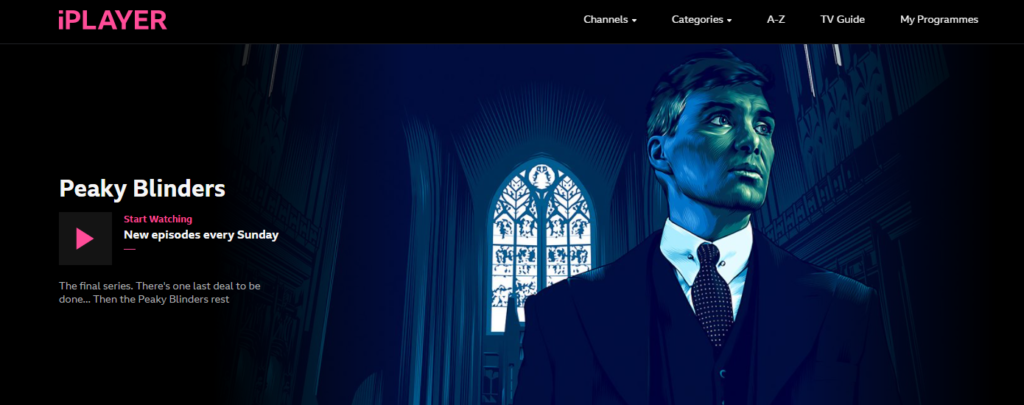
The first season premiered on BBC One on November 14, 2013 and ended on December 26, 2013. The second season premiered on October 2, 2014 and ended on November 27, 2014. The third season premiered on May 5, 2016 and ended on June 21, 2016. The fourth season premiered on February 27th 2018.
Ada Thorne (Sophie Rundle) has taken a bigger role in the show and has verbally sparred with Sir Oswald Mosley (Sam Claflin), Lady Diana Mitford (Amber Anderson), and Jack Nelson (James Frecheville).
The sixth season of Peaky Blinders was originally scheduled to be released in 2019 with a movie set to release sometime in the future.
When does Peaky Blinders season 6 come out?
The series, set in Birmingham, England, in the aftermath of World War I, follows the exploits of the Shelby family and their criminal organization. The show has been renewed for a sixth season which will air in 2022, it was due to be released in 2019 but was delayed due to the Pandemic.
All episodes of the new season will be available for streaming on BBC iPlayer. The show is produced by Caryn Mandabach Productions and Tiger Aspect Productions for BBC Two. The previous seasons (1-5) are available on other streaming platforms most notably Netflix.
The series follows the Shelby family and their criminal organization in Birmingham, England during the 1920s. The first five seasons have received critical acclaim, with praise being particularly directed at its writing, direction, acting, cinematography, production values, and soundtrack.
You can Watch the last season of the most English of crime dramas, Peaky Blinders, regardless of Where in the World you Live
Peaky Blinders is a crime drama set in Birmingham, England, following the Shelby gangsters as they attempt to climb the ranks of post-WWI society. The show has achieved impressive reviews, with an IMDb rating of 8.8/10 and 94% on Rotten Tomatoes.
The sixth and final season of Peaky Blinders premiered on Sunday 27 February, with six episodes airing weekly on BBC One. Each episode will be released to BBC iPlayer within the hour of the first broadcast, so you can keep up to date even if you’re not watching TV at a time convenient for your location.

BBC iPlayer is a good way to watch season six of the show before it appears on Netflix. You can watch Season Six of Peaky Blinders on BBC iPlayer as soon as you can via NordVPN.
Peaky Blinders has been a cult favorite for six seasons now and this article wants to make sure you don’t miss out on the final season just because you live outside of the UK! The show is filmed in Birmingham, England and its creator, Steven Knight, grew up in Birmingham and remains a die-hard fan of the club.
Expect moody shots and career defining performances from actors like Cillian Murphy (28 Days Later) and Sam Neill (Jurassic Park).
The TV show makes use of cinematography and CGI to give it a heightened sense of reality. As the final season is coming to an end, we want to make sure you have all the information you need on how to watch it!
What you need to watch ‘Peaky Blinders’ Season 6 on BBC iPlayer
Peaky Blinders is a British crime drama television series set in Birmingham, England in the 1920s. The show, which was created by Steven Knight and produced by Caryn Mandabach Productions and Tiger Aspect Productions, follows the exploits of the Shelby family.
Unblock BBC iPlayer – VPN Demonstration
Here’s how easy it is to use a VPN to change your location – demonstration uses NordVPN.
Account Creation
In order to watch “Peaky Blinders” Season 6 on BBC iPlayer, or watch ITV from the Netherlands for example then you’ll need to sign up for an account. Once you have created an account, you can start streaming the show by clicking “Watch Now!” and entering your email ID and password. The episode will be available to watch from 9pm GMT until 3am GMT on BBC iPlayer. In the episode “Sapphire”, Lizzy and Tommy’s daughter Ruby is tragically killed. All of Arthur’s attempts to save their daughter were in vain. The Peaky Blinders are going to Liverpool to protect their opium traffic, but it will be difficult because they have a new enemy there: a boxer with the name “Bones”. To watch this episode, you will need an active BBC iPlayer account and your favorite device or streaming service (iTunes, Amazon Prime Video, Netflix).
Step 1: Download and Install VPN
To watch Peaky Blinders online, first download and install a VPN.
Connect to a UK server to unblock BBC iPlayer.
Clear your browser’s cache and cookies to ensure BBC iPlayer forgets your previous IP address and location.
Any Problems try contacting your VPN’s customer support.
If that doesn’t work, try downloading and re-installing the VPN.

There are many VPNs available on the market, but we recommend NordVPN. There are alternative like Surfshark and ExpressVPN but be careful as many of these don’t work with BBC iPlayer anymore. There are some other good alternatives that do work with BBC like Identity Cloaker if you don’t want to use NordVPN.
Once you have chosen a VPN, download and install the software or browser extension onto your device.
Next, open the app or extension and connect to a UK server. This will allow you to watch BBC iPlayer from overseas or anywhere in the world.
If you have issues then simply clear your browser’s cache and cookies, simply go to Settings and find Clear History and Website Data. If you can’t use a VPN for some reason, perhaps you want to use directly on certain Smart TVs – you can use the Smart DNS option or try this one.
Step 2: Register on BBC iPlayer
Now that you have your VPN set up, the next step is to register on BBC iPlayer. This process is very simple and only requires a valid email address and password. Once you have registered, you will be able to watch Peaky Blinders as well as other great content from the BBC.
To register, go to the BBC iPlayer website and click on the “Register” button in the top right corner of the page. Enter your email address and password, then click on the “Create account” button. You will then be asked to verify your email address by clicking on a link that will be sent to you.
Once you have registered, you can watch Peaky Blinders and other great content from the BBC without any restrictions.
Step 3: Verify Your Account
To watch BBC iPlayer content on another device, you need to create an account and enter your UK postcode.
To watch Peaky Blinders, you will need to sign up for a BBC iPlayer account and enter your email address.
After you’ve entered your postcode and email address, you must verify your account in order to start streaming Peaky Blinders. This is a very simple process that only takes a few minutes.
First, open the verification email that was sent to you and click on the link provided. This will take you to the verification page.
Enter the code shown in the image and click on Verify. You’re now ready to start streaming!
Step 4: Stream Peaky Blinders
You can then choose to watch it live or on demand. If you choose to watch it on demand, the episode will be available for seven days after its initial broadcast.
Now that you have a BBC account, it’s easy to stream Peaky Blinders. Just follow these simple steps:
For Windows:
1. Download the VPN software from your provider’s website.
2. Install the software on your computer and open it up.
3. Connect to a UK server and wait for the connection to be established.
4. Open BBC iPlayer and start streaming!
For Mac:
1. Download the VPN software from your provider’s website.
2. Install the software on your computer and open it up.
3. Connect to a UK server and wait for the connection to be established.
4 .Open BBC iPlayer and start streaming!